
Infarct Protect
Kardiale Risiko-Früherkennung durch autonome Funktionsdiagnostik
Quick Start
1. Download the App
Go to the download page.
Click Installieren.
NOTE: After Installation was successful, you have to do the following settings on your iPhone/iPad:
Settings > General > Device Management > SIC Software GmbH > trust SIC Software GmbH
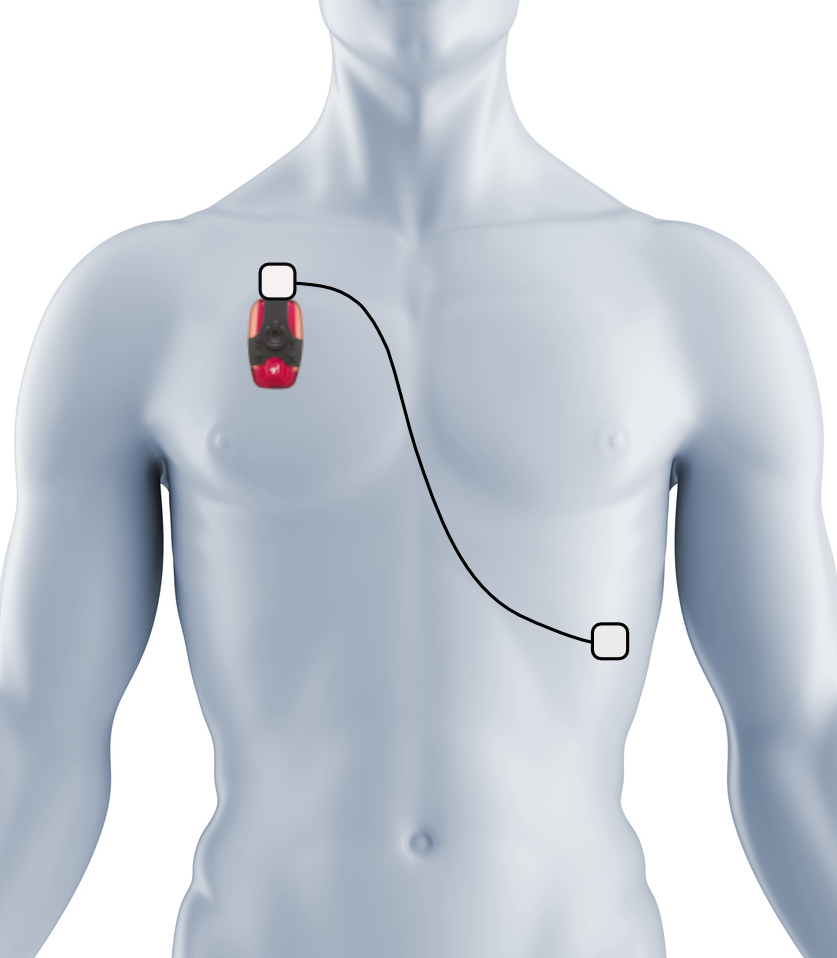
2. Connect the IPECG
Connect electrode cable and patches.
Attach the patches to the body (as shown in the picture) and push the power button of the IPECG.
Connect the App to the IPECG via Bluetooth by clicking IPECG on the homescreen of the App.
3. Login to the App
Use your own account or the following test account:
Username: ipguest
Password: c9e904
4. Choose a profile
You can add a new profile/person by clicking New Profile.
Fill in the data of the person and click save.
Click on the profile to do a new measurement.
NOTE: The email adress must be correct.
5. Control the signal quality
You see:
- the real time ecg
- a traffic light
If the traffic light is green, you can start a measurement.
If not, click help.
Now the measurement is running and you see a video. Duration: 6 minutes
6. Show the result
After the measurement is completed, please click on the date (highlightet grey) and show results.
Now you see the result. If you click on the bar of the AR-Index, you see an example of a full report. If you click on the Index of the signal quality, you see the completely recorded ecg.
© 2017 by Infarct Protect AG. All rights reserved.